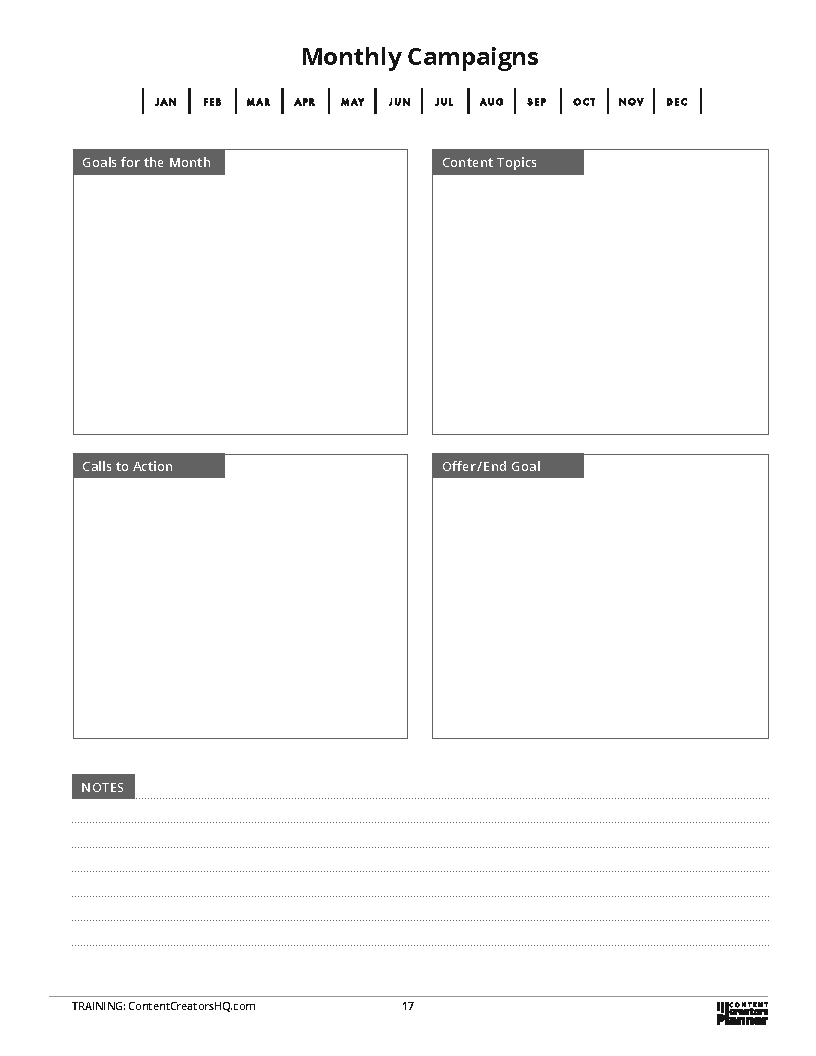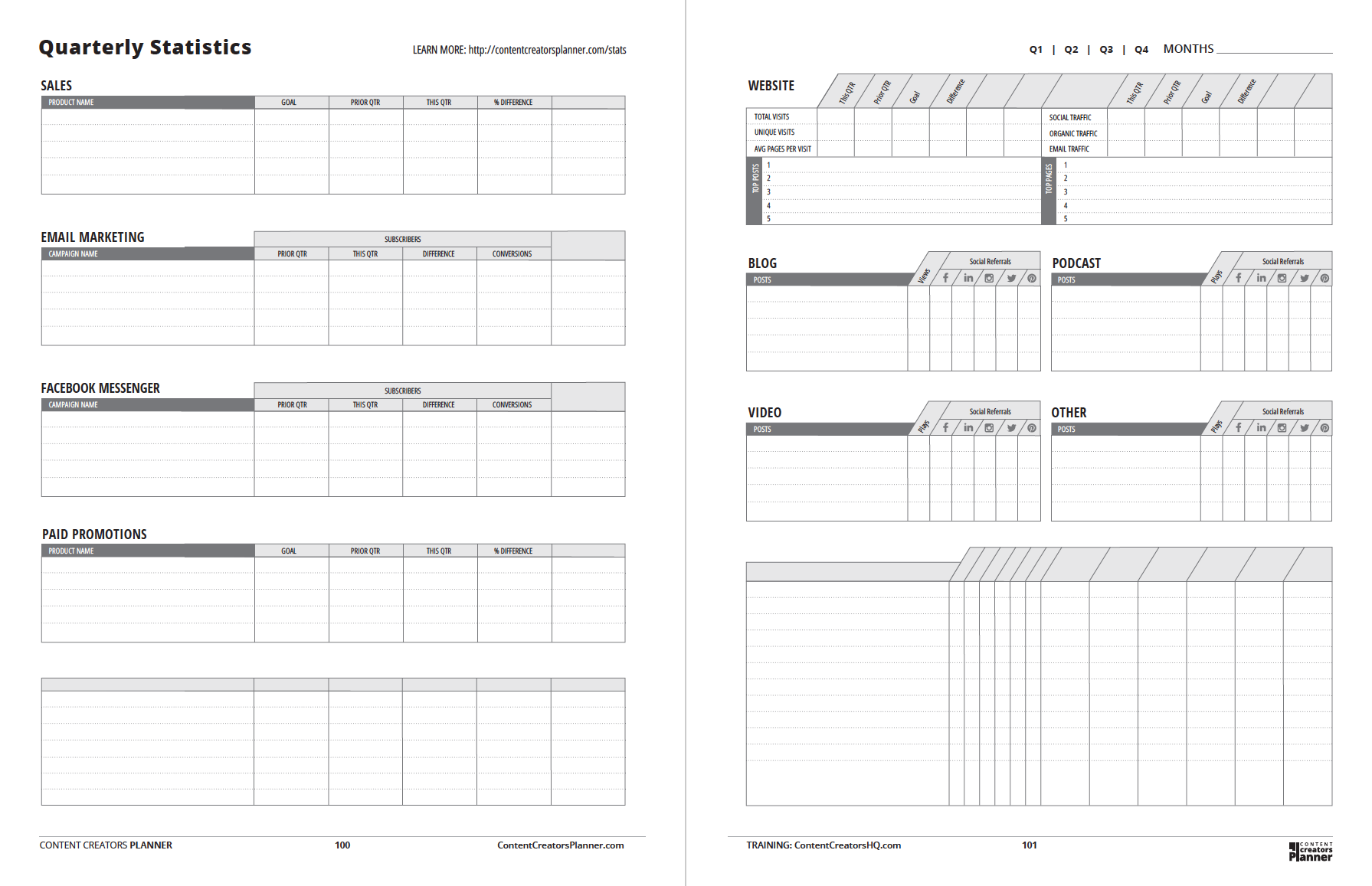Quickstart Guide
Content marketing is the foundation for your digital marketing strategy. It is about connecting to your audience, building engagement and growing your business.
In this guide we will walk you through using your Content Creators Planner to create a plan, break it down into executable steps, and measure what works and what doesn’t so you can make adjustments to help you attract more visitors, capture more leads and convert more sales.
NOTE: Our Content Masterclass is not the same as this quick start guide. It is a much deeper dive into creating a content framework and using your own voice to get your message out — content that converts your visitors to customers, and ultimately connects you with your ideal audience.
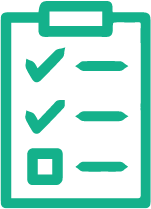
Content Types Checklists
Regardless of the type of content, you’re creating, it is important to include all relevant elements to optimize everything you create for maximum results from your effort. From heading tags to hashtags, we’ve got you covered.
The Content Types Checklist is a two-page resource we’ve included in the planner for you to use as a guide for optimizing the content you create. Refer to these checklists when you’re publishing content to make sure you don’t miss important elements that will help you with both search engine optimization and engagement.
The eight types of content covered are:
- Blog post
- Podcast post
- Video
- Social
- Live stream
- Stories
- Infographic
- Interactive content
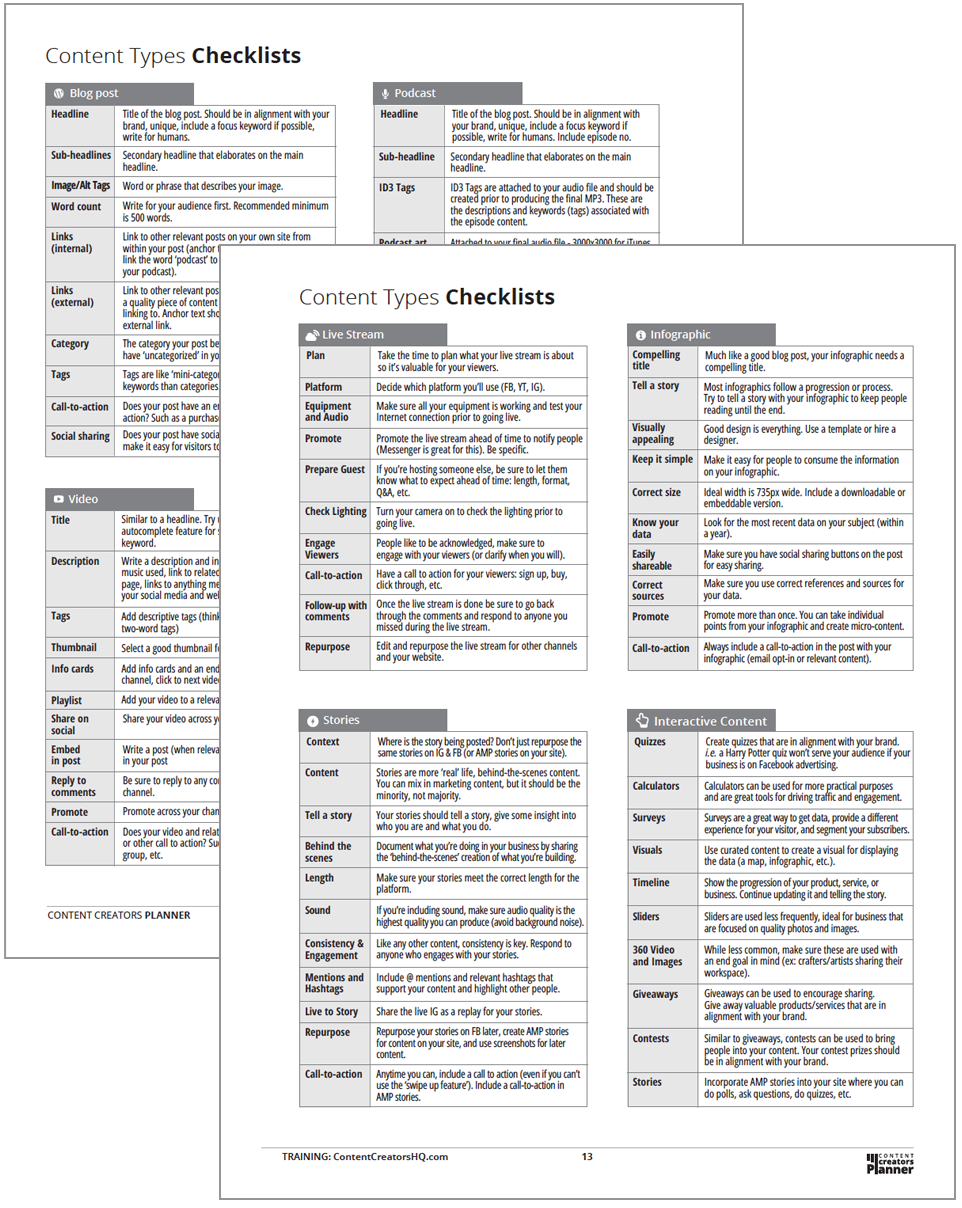
BONUS: In addition, we've made printable guide to the Blog Post Checklist which goes into even greater detail on crafting the perfect blog post. Click here to get the Blog Post Checklist guide.

Monthly Campaigns
Before you begin planning your content, start with the end in mind. List your goals for the month, the content topics that support those goals, the calls-to-action, and then the offer.
Start by selecting the month you’re planning for (above the boxes).
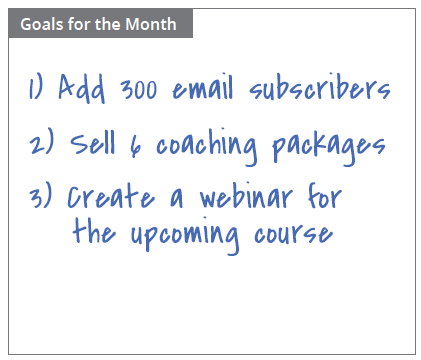
Define your goals for the month
Your goals for the month are your business goals. The purpose in starting here is to create a strategy designed to achieve your goals.
We suggest setting 1-3 goals maximum. These goals should be S.M.A.R.T. (specific, measurable, attainable, realistic, and timebound)
For example:
An established online coach who specializes in helping entrepreneurs with money blocks. (in business for 5 years, services and products up and selling) might have monthly goals such as:
- Add 300 email subscribers
- Sell 6 coaching packages
- Create a webinar for the upcoming course
If you’re just getting started your goals are going to look very different than someone who has been in business for a few years or more. You know what’s going on in your business and what type of marketing and traffic you have that is supporting your efforts.
TIP: You want to create quality content that will not only support specific business goals (such as adding 300 subscribers to your email list), but has an added value to your business, audience, and customers. These goals should also be specific enough that you can create content that supports the end goal. Meaning, a business goal may be to hire 2 salespeople. While this can impact the bottom line, you’re probably not going to create content that helps you attain that goal… unless you want to crowdsource your audience for the ideal candidate (and then there’s always the option to create content after you’ve hired your salespeople and use it as a case study or piece that shares the culture of the company. #everythingiscontent).
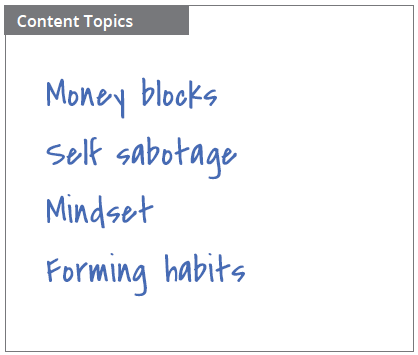
Content topics
The content topics area is where you brainstorm ideas for content you can create that will support the goals you set in the first section.
You can brainstorm as many ideas as you want here because you can always come back and use these content topics for a subsequent month.
Continuing the financial coach example used for our goals (adding email subscribers, selling 6 coaching packages, and creating a webinar for an upcoming course), here are some examples of content topics:
- Money blocks
- Self sabotage
- Mindset
- Forming habits
Let’s look at how each of these topics might support the goals we defined:
- Post on money blocks --> helps add email subscribers OR webinar registrants
- Case Study overcoming self-sabotage --> helps in acquisition of new coaching clients
- What is the Entrepreneur’s Financial Blueprint (upcoming course) --> helps add registrants for the new webinar selling the course.
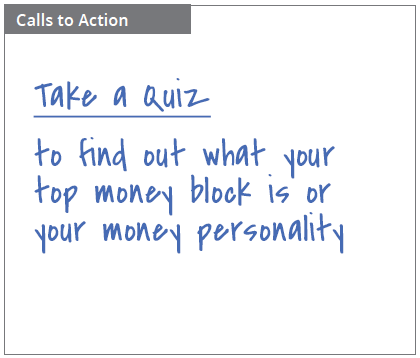
Calls to Action
A call to action within your content is typically asking someone to opt-in for something in exchange for their name and email. However, there are other calls to action. The purpose of the call to action is to get your visitor to take additional action (the first action is them consuming your content).
Some additional calls to action:
- Register for a webinar or training
- Share your content
- Leave a comment
- Sign up for a giveaway/contest
- Take a quiz
- Schedule a call
- Buy now
The call to action should complement your existing content.
Example:
Sticking with our money coach example, a call to action might be to take a quiz to find out what your top money block is or your money personality. This would support the goal of adding new email subscribers.
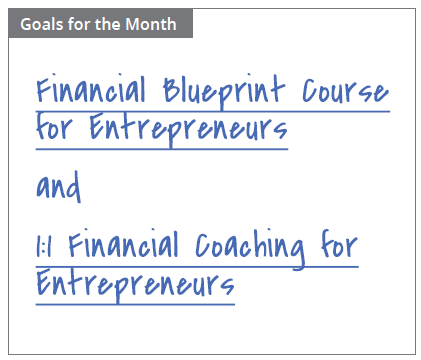
Offer/End Goal
The Offer/End Goal is what you’re going to sell.
Your goals, content topics, and calls to action should all connect to lead your prospect down the path to where you make them an offer to sell them something that solves a problem for them.
You know it solves their problem because of the path they’ve taken to get to this point — they have consumed your content, opted-in or took action to get more information, and now your offer is the next logical step.
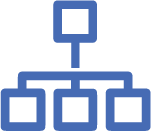
Content Strategy Map
This is where you brainstorm content with the end goal in mind. Start with your goal, work through content types, cornerstone content, then break that down into micro-content.
We’ll work our way down from the top of the page starting with your Content Goals.
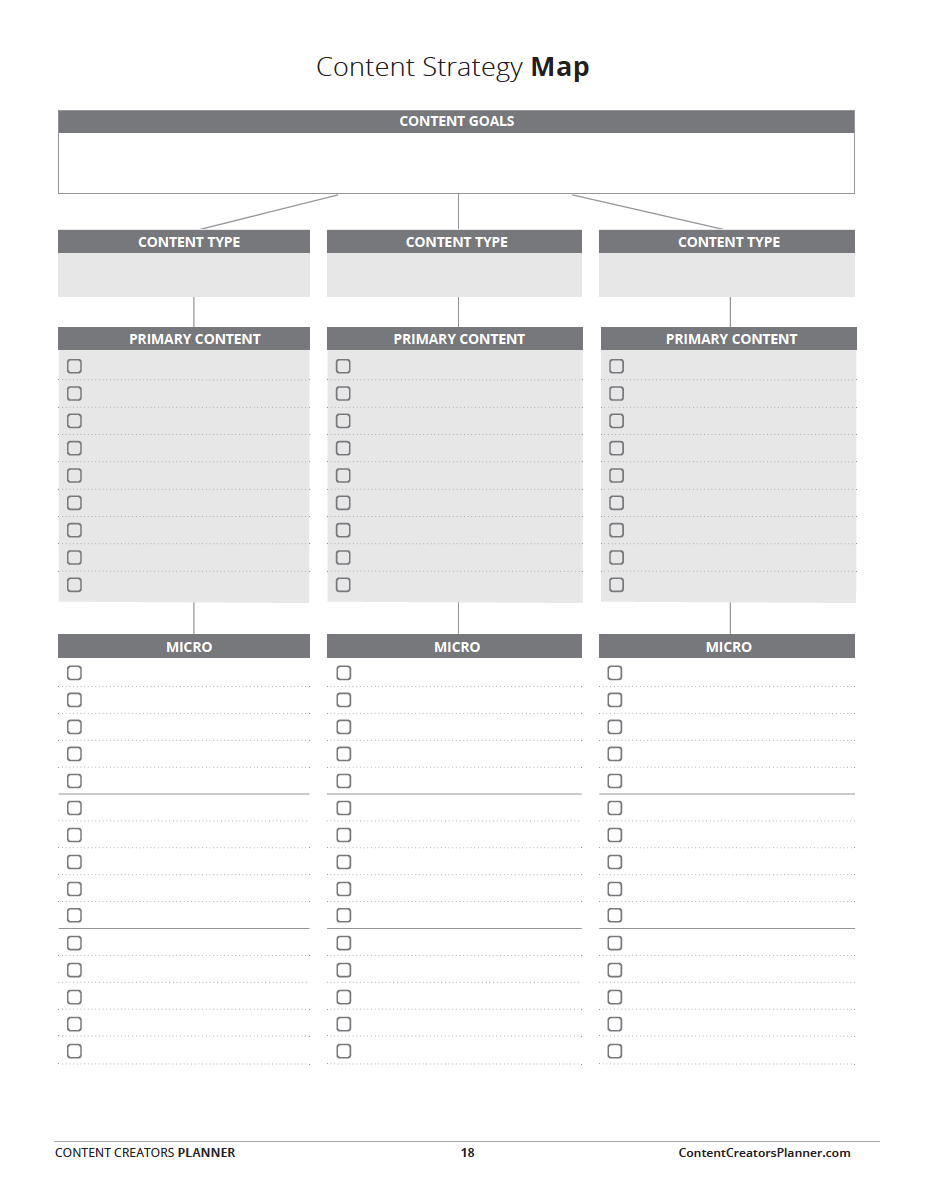
Content Goals
The content goal on this page will be one of the goals you wrote down on the Monthly Campaigns page.
Continuing with the money coach example, we’ll choose the content goal of adding 300 email subscribers.
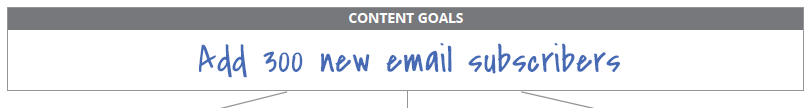
Content Types
In the content types boxes, you should select what type of content you're going to create (blog post, video, podcast, etc.). So using the three money coach examples, you would write:
- Blog post
- Podcast
- Live stream
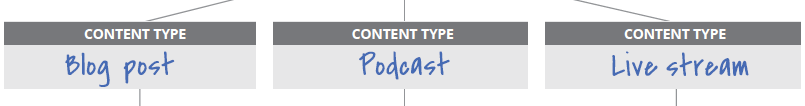
Primary Content
Then, in the primary content boxes beneath the primary content, we would write the specific content we want to create.
- Blog post:
- What are Your Money Blocks?
- Podcast interview:
- Case study of former coaching client
- Live Stream (webinar):
- What is the Entrepreneur’s Financial Blueprint (upcoming course)
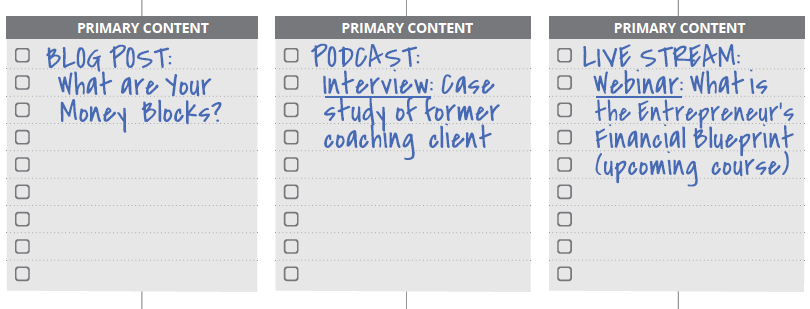
Micro-Content
This is where you start repurposing your content to create social media content from your primary piece of content.
Some examples of primary content using the example of the blog post “What are Your Money Blocks?”:
- Facebook:
- Share the featured image with a text snippet and featured image the day it’s published
- Create a series of FB story images about the different money blocks
- Record a 2-minute snippet of the blog post and make an audiogram (plays like a video in the newsfeed but is audio over an image)
- Instagram:
- Individual images for the different money blocks
- Story: a screenshot of the blog post on mobile uploaded as a story
- LIVE: do a quick live video talking about money blocks
These are just a few examples of micro-content you can create from one post.
The goal of micro-content is to continue sharing your content over time, not just immediately after publishing it. Make sure that you rotate the style of micro-content you share (i.e., change the images, text, types, etc.).
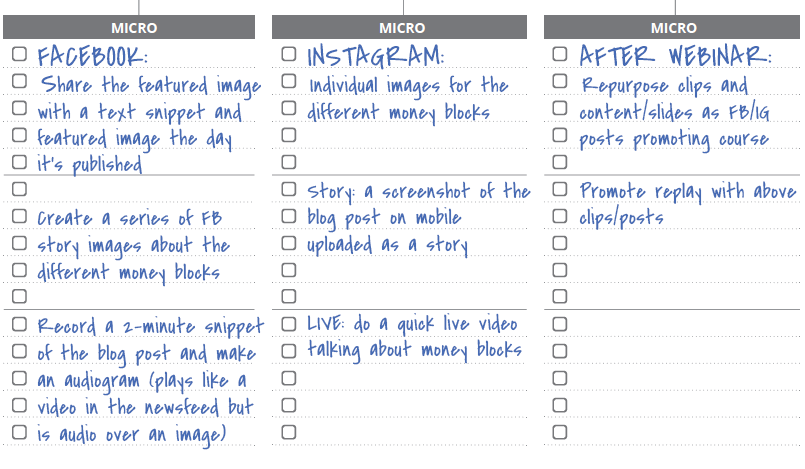
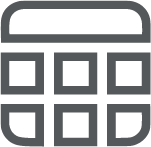
Monthly Calendar
The Monthly Content calendar is where you map out your monthly marketing and content campaigns.
Think of this as the big picture for the month as opposed to specifics. You'll use the Weekly Content Calendar to get sepcific about scheduling when and where you are posting what.
Let’s start at top left and walk through each of the various elements on the two-page Monthly Calendar spread.
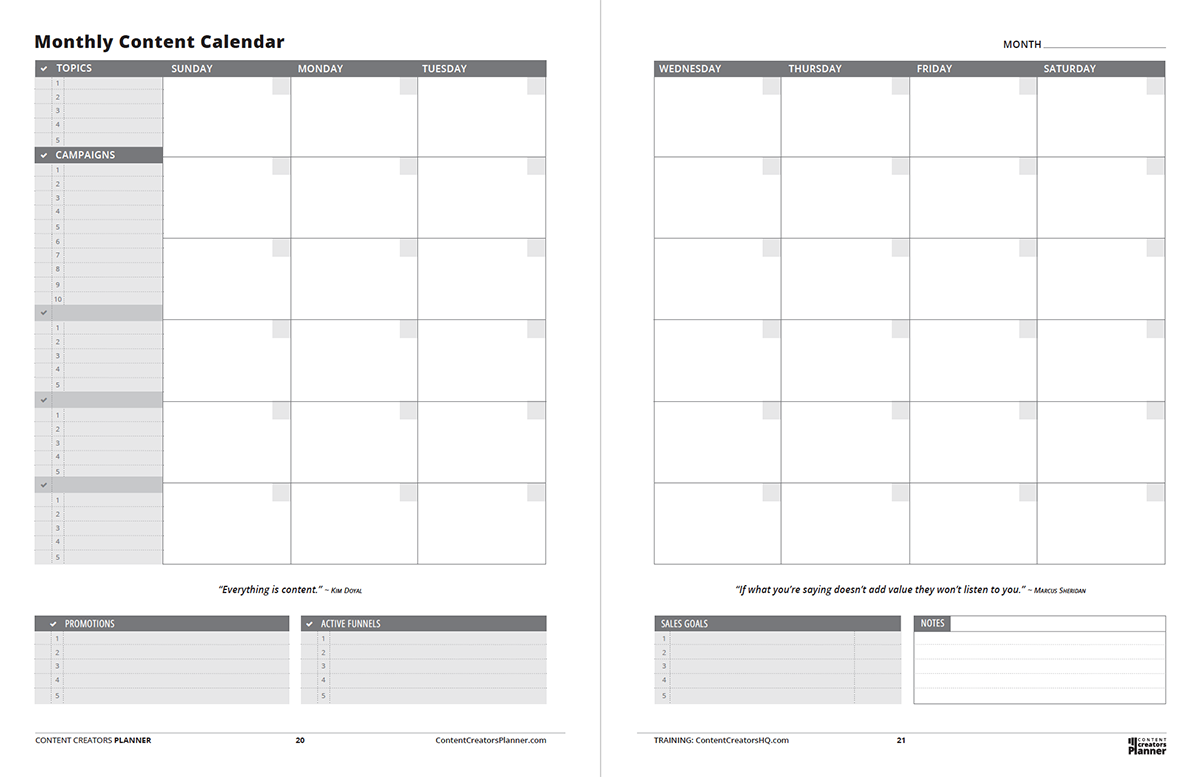
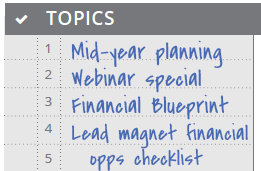
Topics
The section in the top left of the Monthly Calendar is where you’ll list the topics for that month's promotions.
Using our financial coach as the example, topics for the month could be:
- Mid-year planning
- Webinar special
- Financial Blueprint (upcoming course)
- Lead magnet financial opportunities checklist
Listing these items here serves as a reminder for that month’s focus as well as ensuring it’s consistently promoted.
Campaigns
Campaigns are your actual actual promotions. These are different from a funnel because they’re not just a set of pages for a specific product or offer (which is a very general description of a funnel).
Using money coach lead magnet example, “Financial Opportunities Checklist," a campaign might look something like:
- Send visitor to a landing page to opt-in for a download
- Thank you page tells them to confirm their email address
- Email sequence begins (set of 5 emails delivering the lead magnet and an offer to purchase at the end of the sequence).
This is an ongoing campaign so you would want to make sure you’re constantly driving traffic to this landing page.
Perhaps you would also add to the Monthly Calendar schedule, a live stream showing how to use the checklist. And also to simply make sure you have scheduled the landing page to be shared throughout the month on different social platforms.
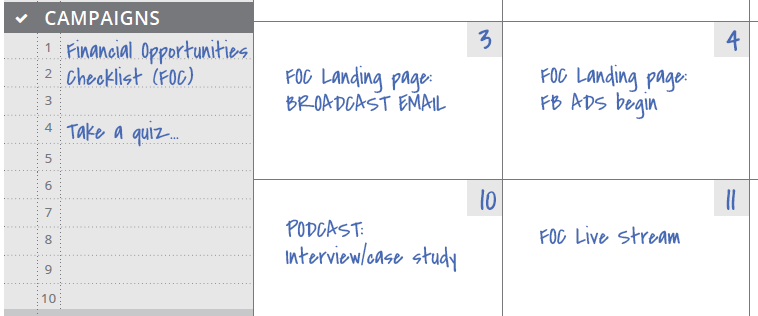
Promotions
The promotions section at the bottom left is specific to any specials or offers you’re running that month. It could be a discount, a bundled offer (example: buy the class and get ‘X’ free), or an update to your product or service.
Think holidays, close-out sales, launches, anniversary specials, etc. Consider the promotions specific to that month only (it doesn’t mean you can’t carry them over into the next month, but the goal is to focus on what you’re selling for that specific month).
We also recommend listing any paid ads you’re running here as well.
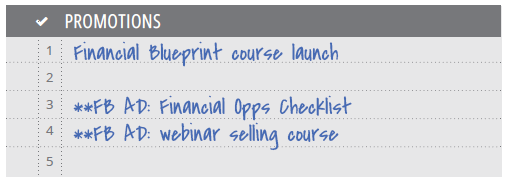
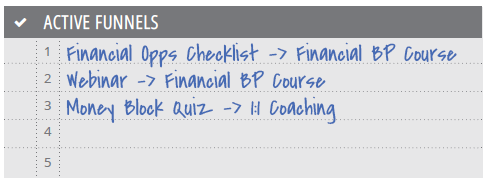
Active Funnels
The Active Funnels section next to the Promotions section should be used for funnels to which you’re actively driving traffic.
It doesn’t necessarily have to be paid traffic, but it should be a funnel (a set of pages that specifically asks someone to purchase or give you their email address) designed for consistent traffic and conversions.
Calendar
You’re going to use the calendar pages to write down when you have the above promotional activity happening.
Let’s say you’re running an anniversary sale on one of your best selling products. In this case, list the date the anniversary sales starts, ends, and the discount being offered.
You could also list activities such as webinars, live streams, join venture promotions (someone else is promoting your offer or you’re promoting theirs), email broadcasts, publish dates for blogs and podcasts, etc.
This will give you an overview of promotional activities for the month. Next, we move into the Weekly Content Calendar to further drill down and schedule your marketing activities.
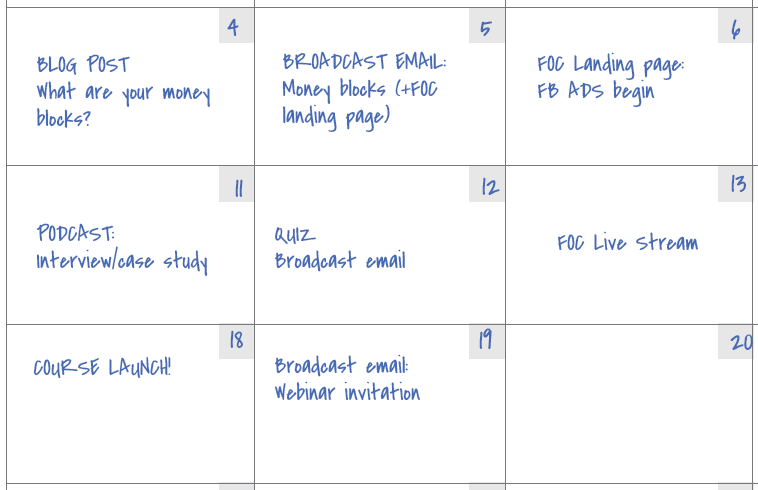
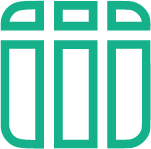
Weekly Content Calendar
The Weekly Content Calendar is where you’re going to take the content you planned out on your Content Strategy map and schedule what is being published when. It consists of the following elements:
- Thought Starters
- Content Channels and days of the week
- Weekly Tracking
- Notes
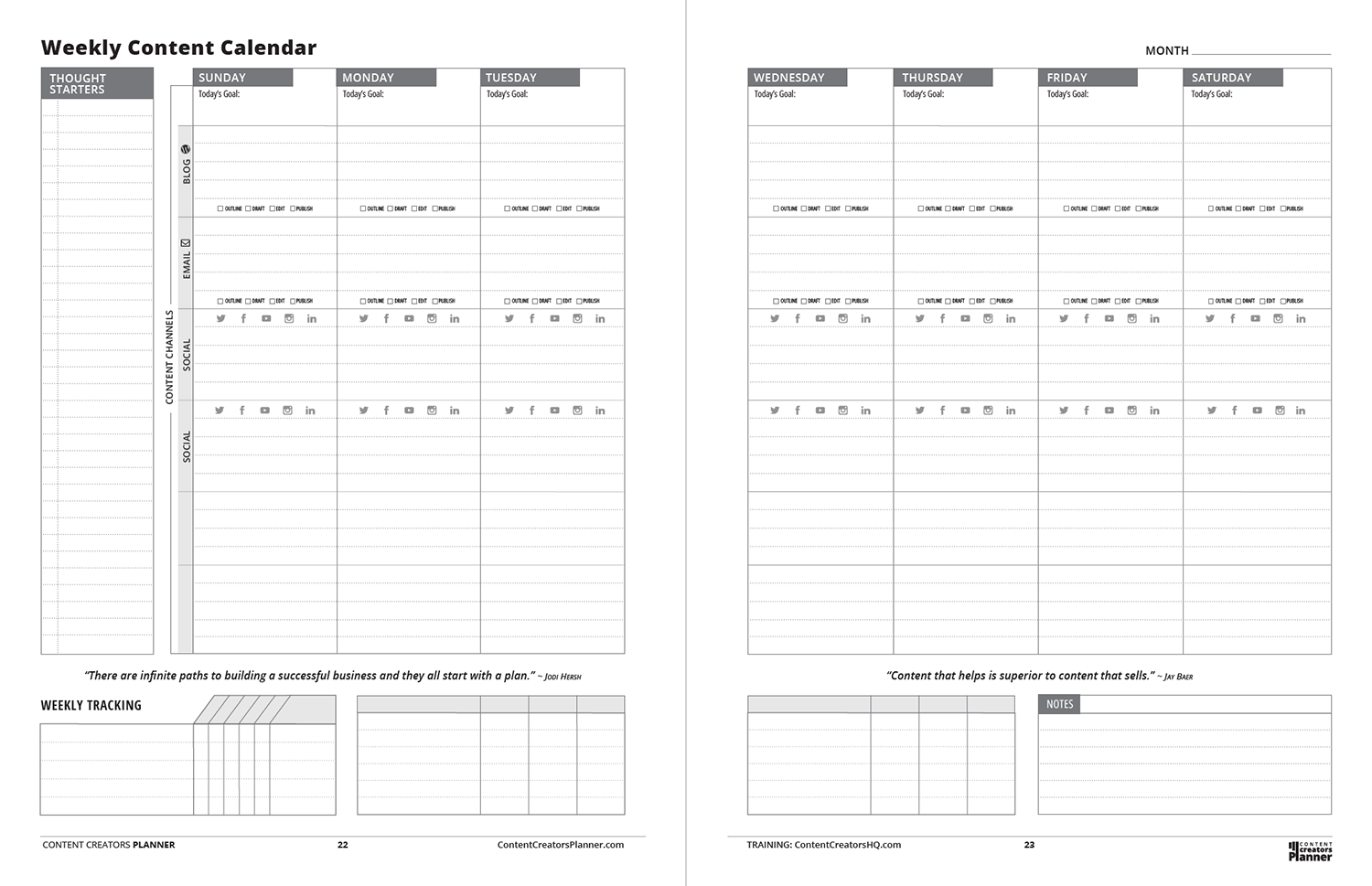
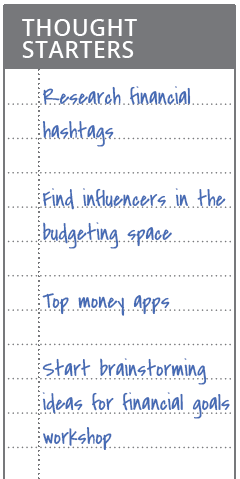
Thought Starters
The Thought Starters column is the place to list notes and ideas that are timely and relevant to that week’s topics.
Sticking with our financial coach example, some thought starters might be:
- Research financial hashtags
- Find influencers in the budgeting space
- Look for top money apps
- Start brainstorming ideas for financial goals workshop
This is also a good place to list topics and subjects for a Facebook group if you have one.
The purpose of the Thought Starters column is for you to keep things top of mind that are important and relevant to your content marketing that week.
Use this column in whatever way serves you best.
Content Channels & Days of the week
These rows and columns are comprised of the following:
- Today’s Goal: list what you’re doing that day to make the sale.
- Blog: Use this row to schedule your blog post writing, editing and publishing. If you’re working on a long-form, SEO driven piece of content, that may be the only piece you publish that day but it takes a few days to write.
☐ Outline ☐ Draft ☐ Edit ☐ Publish
Mark the status of the blog post for that day. - Email:Use this row for scheduling your email writing, editing and publishing. We recommend emailing at least once a week (more is better, but be consistent with what and when you send it. The more frequently you do this the better you’ll get).
Make sure you’re creating emails that support your planned content (ex: send an email for people to listen to your podcast after you’ve published an episode). Your emails should be in alignment with your overall marketing campaigns that you put on your monthly calendar.
☐ Outline ☐ Draft ☐ Edit ☐ Publish
Again, indicate the status of your email content as you work through it. - Social: Use this row to schedule the micro content that you’ve planned on your Content Strategy Map. Circle the channel you’re using and list the micro-content you want to share that day.
You can be as specific as listing each individual piece or you can be more generic, ex:- 3 FB feed posts on webinar
- 2 IG stories on case study
Consider, too, that you need to schedule time to create your micro-content, not only when you will publish it.
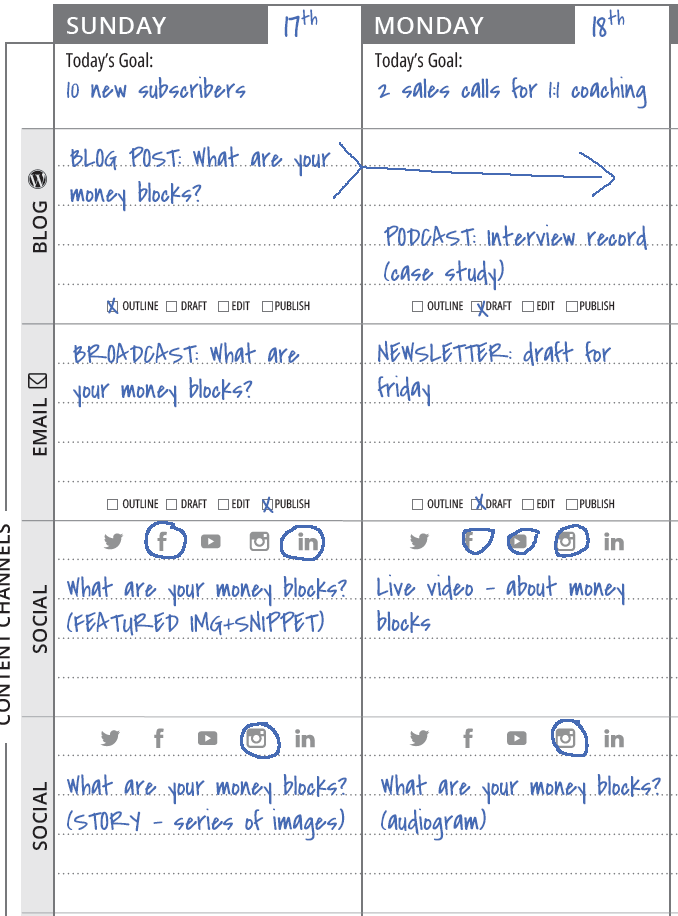
Weekly Tracking & Notes
Customize the weekly tracking and Notes boxes at the bottom of the Weekly Content Calendar to your needs.
We’ve included monthly and quarterly tracking in the planner, but some people like to measure things on a weekly basis.
Suggestions for weekly tracking:
- New email subscribers
- Product sales
- Ad costs/ROI
- Podcast downloads
We’ll get into more detail on tracking in Monthly and Quarterly Statistics sections.
Monthly Statistics
You can’t grow what you don’t measure. The beauty of content marketing is that you can measure the effectiveness of all your effort.
Measure monthly which content is driving the most traffic, where your traffic is coming from, and whether or not your content is converting to subscribers or sales.
The Monthly and Quarterly Statistics pages are organized with left facing pages for tracking & measuring activity directly related to revenue and right facing pages for traffic.
The most important thing here is to start monitoring and paying attention to what is and is not working to gain insights as to where your opportunities are.
Starting with the left hand page, there are 4 defined areas for measurement and one blank for you to customize to your needs:
- Sales
- Email Marketing
- Facebook Messenger
- Paid promotions
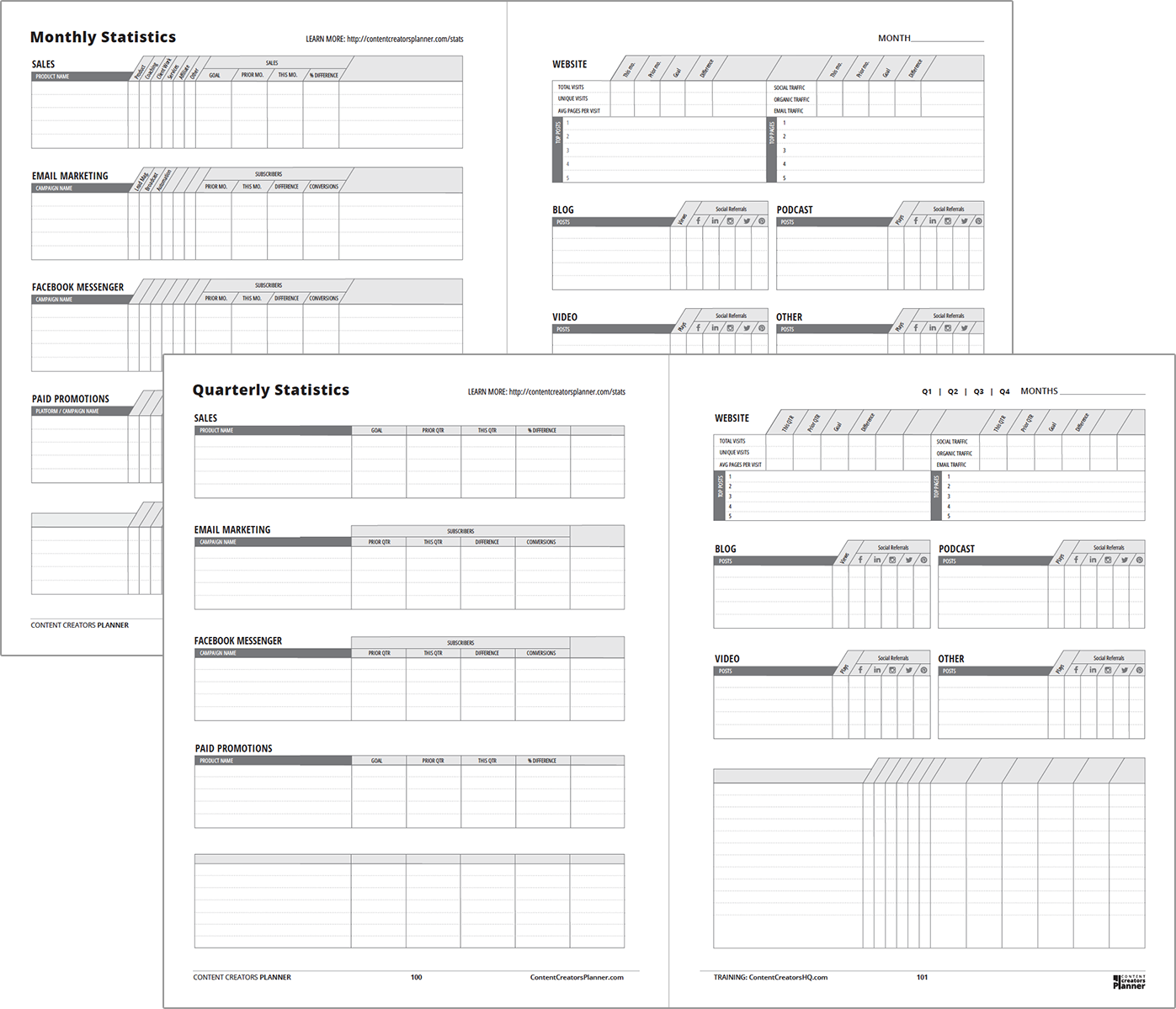
Sales
The sales tracking has a place for you to list:
- Product names and types
- Sales goals
- Last month's sales
- This month's sales
- Sales growth (the % difference between this month and last)
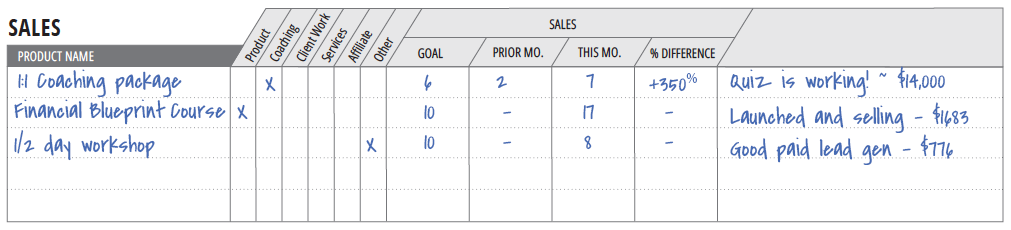
Email Marketing
The email marketing tracking has a place for you to list:
- Campaign names
- Type of campaign (lead magnet opt-in, broadcast, or automation)
- No. of subscribers last month
- No. of new subscribers this month
- List growth (the % difference between last month and this month)
- No. of sales converted
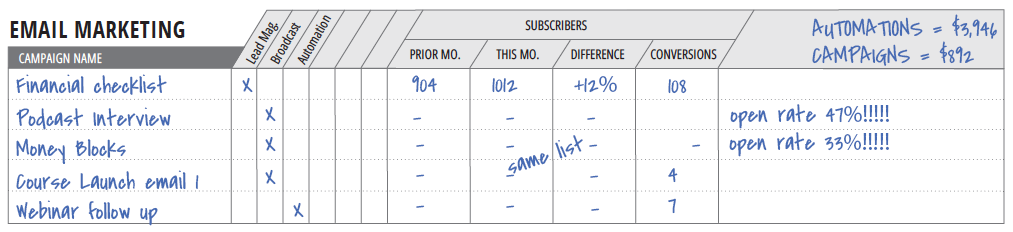
Facebook Messenger
Messenger is still a ways away from being adopted by the masses as a marketing channel, but it’s here to stay and is a great way to remind people about events they’ve registered for (primarily how we use it outside of customer service).
The Facebook Messenger tracking is completely customizable. Some examples are:
- Live stream registration and broadcast reminder
- How many people signed up, how many opened, conversions
- Opt-in: you could create a landing page that requires an opt-in for access to a lead magnet or free training.
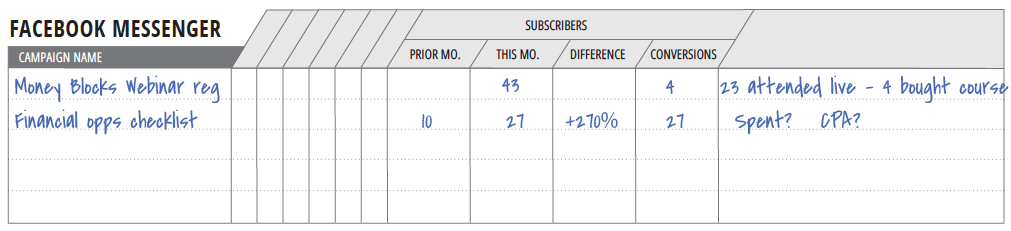
TIP: Use a Messenger URL with a tool such as ManyChat that integrates with your email provider so you gain the Messenger subscriber and the email subscriber.
Paid Promotions
This, like the Facebook Messenger box, is completely customizable. Unless you have a large paid traffic strategy this box should be plenty of space.
Most paid traffic platforms have all the data you need within their dashboard where you manage the ads.
You may choose to list which platform, specific ads, audiences or campaigns, what you spent last month, what you spent this month, the difference, and the return on ad spend.
Or you could use this for tracking paid traffic you’re sending directly to content (as opposed to a landing page).
Use these boxes in a way that makes the most sense for you.
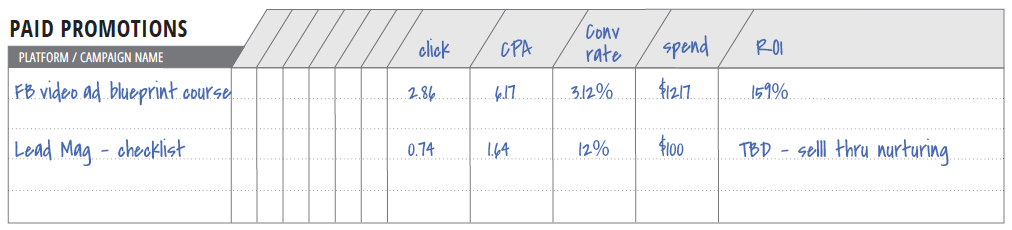
Website Traffic
Now let’s look at right facing pages beginning with Website Traffic.
Use the left side to record overall traffic goals, visits and related metrics for the current and prior months and calculate the difference.
Use the right side to record metrics for specific sources — social, organic, email — listing the current and prior months stats and then calculate the difference.
For social traffic you can combine traffic from all platforms. If you want to get more specific with individual social platforms we’d suggest using the blank tracking box at the bottom of the page.
Then you’ll list the traffic from organic searches and traffic directly from email campaigns (you’ll have to set up a UTM tracking code or Google Analytics with your email service provider to get accurate data here).
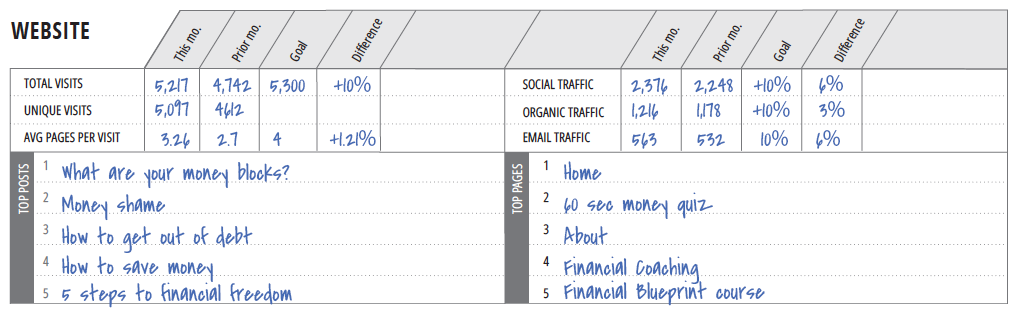
TIP: In order to view your website traffic stats, you will need to have Google Analytics installed on your website. Most content management systems (CMS) will have a place for you to paste your Google Analytics code. If you use WordPress and need help, click here for a guide on installing Google Analytics.
Blog/Podcast/Video/Other
The boxes below the website tracking are for specific post types.
Record your top 5 blog posts, podcast episodes/posts and videos/posts and the amount of traffic to them from each channel.
Use the "Other" and blank tables to track and measure any other key performance indicators (KPIs) you may have. These might be things like:
- Lead magnet landing page stats and downloads
- Nurture drip campaign opens/click throughs, etc.
- Before/after stats comparisons after optimizing something
- SEO rank tracking for particular keywords
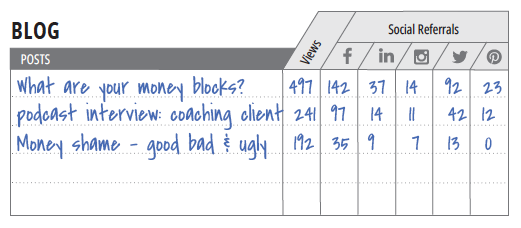
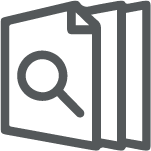
Monthly Review
Last, but not least, is the Monthly Review.
There are 8 questions to use as a guide. Whether or not you use these questions as prompts or not doesn’t matter.
What’s important is that you take the time to review the month and jot down your thoughts.
We’ve both learned that most things take longer than we think, but we don’t beat ourselves up about it.
The beauty of creating purpose-driven content is that there’s usually an evergreen element to it so that if you didn’t get to it this month you can carry it over into your content marketing plan for the following month.
And don’t forget to celebrate the wins and all you’ve accomplished!
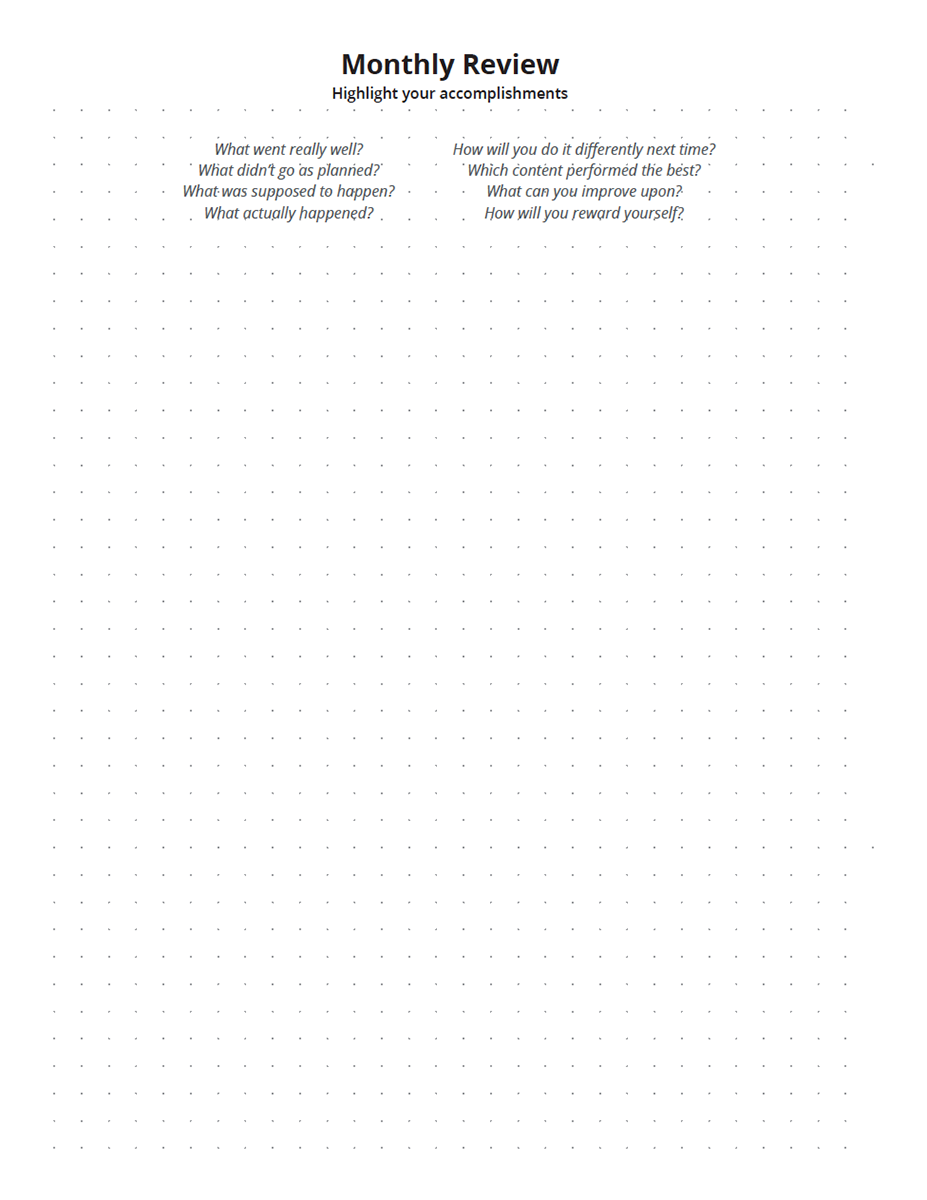

Quarterly Statistics
Use the quarterly recap to make sure you’re on track by reviewing your best performing content, conversions, and sales goals for the quarter. Use this to set your goals for the next quarter.
The Quarterly Statistics pages are similar to the Monthly Statistics. The goal here is to compile and analyze data from all 3 months to gain insights into what is working, what isn't. What opportunities do you see? What changes or improvements do you need to make?
The purpose of looking at all of this is so you can see that your content marketing is working. See which content is working better than other content (sometimes this can surprise you) and make adjustments moving forward.
There is no shortage of things you can measure. The key here is to measure what matters. Your goals inform what matters. Measure only those things that impact you ability to achieve your goals. When it comes to content marketing, these are generally things like:
- Overall traffic and traffic to key pages
- Downloads/Email list growth
- Effectiveness of email nurturing campaigns (opens, clicks, conversions)
- Effectiveness of landing pages (visits, time on page, conversions)
- Effectiveness of optimized elements and A/B tests - conversion optimization